For the past two weeks I’ve been blogging about Ancestry.com’s Pro Tools. You can read about my experience here and here.
Today, I’m going to show you how to clean your Ancestry tree without paying for Pro Tools. It’s super easy and honestly, I wish I’d thought of this years ago.
Start by picking a free or low-cost software program. Family Tree Maker and RootsMagic both sync directly with Ancestry. RootsMagic Essentials is free, but large trees can slow it down (I blogged about that here). If you don’t need access to your photos or documents and just want to focus on fixing errors, you can also download your tree as a GEDCOM and import it into Legacy Family Tree, which is what I did.
I kept things simple. I didn’t need media files for the check up, I just wanted to identify structural problems in my tree.
Here’s how to do it:
- On Ancestry, go to your tree.
- Click Tree Settings under Trees > Create & Manage Trees.
- Scroll down and select Export Tree.
- Once complete, download the file to your computer (it usually lands in your Downloads folder or OneDrive).
- Open your genealogy software and import the GEDCOM.
- Run the problem checker.
If you run into trouble with the software, you can literally ask ChatGPT (aka Geni!) for help. That’s how I found this entire workaround.
Once your tree is loaded, use the software’s built-in tools to flag potential problems. In Legacy, I went to Tools > Potential Problems. I set criteria to mirror the kinds of problems flagged by Ancestry’s Pro Tools, things like parents being too young, children born after a parent’s death, and so on.
One downside: Legacy doesn’t flag individuals with no sources, which was one of the main issues Pro Tools surfaced. But what Legacy did reveal was surprising and far more accurate.
Here’s the report I got from Legacy (the error types flagged by Ancestry are in red):
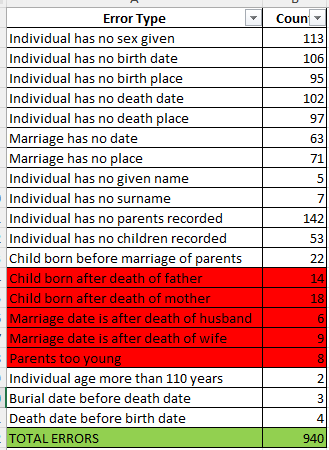
Let that sink in: 940 total errors, almost all of which are legitimate and actionable. Of that, there was only 55 errors that Ancestry claimed was 301 and they didn't identify these people! I plan on cleaning up all of the errors Legacy found as having two individuals over age 110 years is a problem Ancestry should have discovered. And the individuals with no sex given? That is a continual flaw in Ancestry's system when you are adding new individuals.
Unlike Ancestry’s Tree Checker, which falsely flagged over 10,000+ records in my tree, Legacy gave me a clean, accurate list I could work with. I now have the names and the issues. I’m going through them one by one and making the corrections directly in my Ancestry tree, since that’s still my primary working tree. I’ll continue syncing it with Family Tree Maker.
And if I get another $7 Pro Tools offer in the future? Sure, I might try it again just to check whether they’ve cleaned up the bugs. But I’ll cancel it right after. Because let’s be honest:
If Ancestry really wants our trees to be accurate, they should provide these tools for free.
We are already paying for the data, the DNA, the platform and in many cases, contributing our own hard-earned research. Charging extra for a tree-checking feature (that doesn’t even work right) feels like asking users to fix the foundation of the house they already paid to build.
So, skip the upsell. Use free software. Clean your tree with confidence. And let’s keep our standards higher than their price tags.


Thank you for saying it so clearly. "If Ancestry really wants our trees to be accurate, they should provide these tools for free." 100 percent correct!
ReplyDelete