You've successfully scanned all of your genealogical research and are quite proud of yourself. Definitely pat yourself on the back because you've accomplished a task that is mundane (as you'd rather be researching), frustrating (when the hardware glitches) and at times, confusing (should I keep the paper or should I recycle it?!).
I hate to break it to you but you aren't done. Here are the next steps to think about:
- Where have you stored the scans? If the answer is on your desktop or computer hard drive then you must think of a backup location. If your computer fails your work was all in vain and you'll really be upset if you've thrown away the originals. I have saved it to a Cloud and to a stand-alone hard drive. I intend to copy the files to two other stand-alone hard drives and distribute them to my adult kids. Why? If the internet goes down and I can't access the Cloud and my hard drive isn't working, then I can "borrow" the secondary drive from one of my kids. If this sounds paranoid to you, think again. When a tornado, hurricane, or wildfire hits there often isn't time to take everything important to you. You may be seeking shelter in a location with minimal internet. When the world is tumbling down I sometimes retreat to my genealogy. We aren't the only ones living in troubled times, your ancestors did also. Having a backup to a backup is sensible and may lessen your stress level. The cost is minimal for peace of mind.
- When do you backup? I'm thinking December holidays and Mother's Day the kids can bring their hard drives back and one of my "gifts" is that they'll backup their devices to mine. Remember, you're never finished! You'll be adding files as you continue researching so you want all your backups to reflect your newly added finds.
- Wouldn't it be easier to save to a stick? Sure, if you don't have a huge amount that is a good solution. I have stick issues. Seriously. I was cozying up in my favorite armchair with my laptop and the cat jumped up on me. As I tried to adjust the laptop with the cat on it the stick hit the side of the chair and bent. I couldn't retrieve anything. I took it to a computer repair place and was told they couldn't get the data, either. I tried another place, nope. So, if you don't have cats you may be okay with a stick but for me, I only use them when I travel to give a lecture. I also tend to lose small objects. If you don't have those problems you're fine with saving to a stick.
- Help, how do I find the info I scanned? The key here is how you named your file. There are many different organizational tips so you have to find what works best for you. Many people save by date. For example, it's a marriage certificate from 1888. With this technique, the file name would be 1888.Marriage Certificate.Samuelson Family. This method allows you to save in a timeline fashion with little need for folders. Personally, this wouldn't work for me as I have too much stuff! I'd be scrolling down to the year and then zeroing in on the item and then the person. When I'm researching I tend to think first of searching by the individual and unfortunately, we've got a zillion family members named George! I made a folder for each individual by last name dot first name middle name. That helps me differentiate my same-named folks. I also use Jr. or Sr. if it's appropriate and added a birth year and death year in a few cases. All the scans for that particular person are saved in that folder. Example: Harbaugh.George Frederick.Marriage Cert. I don't need the date because I have timelines for my people. If you use any genealogy software (RootMagic, Legacy, etc.) or an online program (Ancestry.com, MyHeritage.com) you've got the timeline built-in. To find an item I just need to open the folder with the person's name and scroll down. Cloud storage often has a search bar so I can type in "marriage" and the files in that folder that contain the name marriage will magically appear.
- What do I do with the info that I want to save that isn't necessarily for one individual? I created a file folder of a few surnames, such as Leininger Family. This is where I keep scans of documents that I'm not sure belong to my line or not. I also included geographic and historic info I discovered about the place where the line resided. My Leiningers emigrated to Ohio and then moved on to Indiana. If I have an article about researching in Celina, Ohio, I would save it to the family surname folder. This is my catch-all for all those hints we discover but aren't sure if they are meaningful or not. I also have files for lecture syllabuses saved by lecture title.presenter.organization. This way I have additional research ideas to consult readily without having to dig through a mound of paper.
Next week, I'll discuss Cloud options.

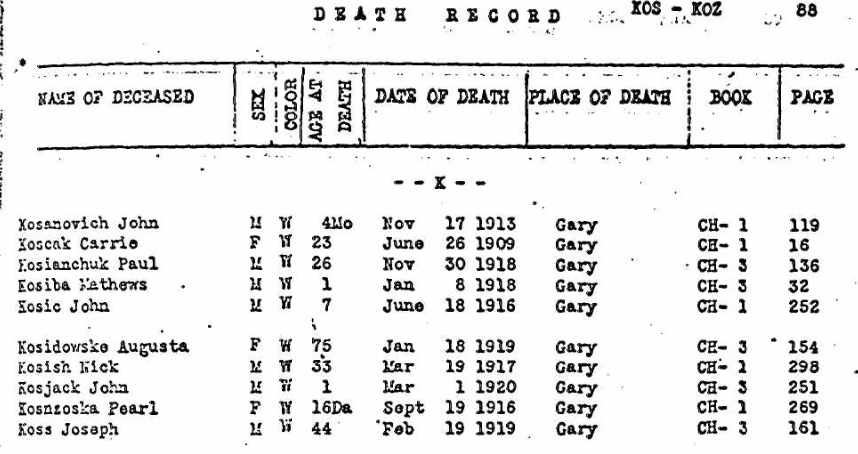
No comments:
Post a Comment