With only 3 days left before Ancestry.com pulls the plug on your access to old messages sent to you in their system, you'll need to follow the instructions below soon or your old correspondence will be lost.
It's quick and easy but times a wastin'!
First, after logging in, click on the envelope icon on the right side ribbon next to your sign on.
Next, you'll see swirling circles while the page loads. On the bottom left the following message will be displayed:
Clicking the zip file will display any folders you may have created to save correspondence. Mine looks like this:
It is saved to your computer's download file. Go to the Download Folder on your computer, find the file and drag it to where you want to save it. For the purpose of this blog, I just moved it to my desktop but will be placing it in a Cloud.
To view a message, simply click on it. In the Baines folder, the message will be saved to look as follows:
Yes, just like the comedian "Mr. Bean," I have Beans in my family!
This simple task will take you less than 5 minutes. Why would you not want to save information from far flung family members? It's also a good way to go back through old correspondence as a missed clue may be unveiled. Many of my messages contain email addresses and if I haven't written to the individual in awhile, I might not be able to locate the address quickly if I need to in the future. Since you just never know where genealogy is going to take you, I'd rather be safe then sorry by saving the data today.


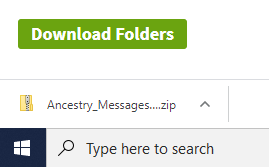



No comments:
Post a Comment