I didn’t want to start the New Year on a sour note so I hesitated on writing this blog. I think it’s time to share my opinion of a trend I’m seeing with several organizations in the genealogy world.
Have you noticed in the past year a negative change in genealogy societies where you are a member?
I have and I’m not sure what the reason behind it is. Pandemic fatigue? State of the world? Something else? If you have any ideas I’d like to hear from you as I think some of the following practices need to be addressed:
- Newsletters/journal articles/magazines that are not published anywhere close to the schedule they were supposed to be? (Yes, there was a paper/ink issue during the pandemic, however, they are also available online and the publication date should have been kept with correspondence to those who request hard copies that the items would be sent as soon as possible.)
- Reaching out to various sites with queries/comments and either not getting a response or being told to connect with someone else? (I think we’re all adept enough with email by now to know it needs to be checked and if you don’t know the answer, respond that you are forwarding it to someone else in your organization that might be of assistance.)
- Websites that haven’t been updated since pre-pandemic? We were all online for the past three years so what were the webmasters doing during covid? (Clearly, not updating the website. Perhaps no one communicated to the webmaster the updated information. In that case, did the webmaster ever ask why no new information was available?)
- Receiving too many requests for donations? (One large organization sent me two emails per day for 12 days during the recent holidays asking for money, along with two snail mail requests. If you are so short of cash you need to explore why that is occurring. If you lost members perhaps the questions I’ve asked above are a source of your problem. If your overhead has increased then raise your membership fees. No one wants to receive 30 requests for a donation during a busy season.)
Notice I haven’t named organizations as I find that my frustration is with several, not all, and I see no point in singling them out. These organizations range from local to international so the problems I noted are at every level.
I connected personally with all of those that I had a serious issues with. The responses, if received, were not promising. This year, I plan to seriously think about not renewing my membership with several organizations.
A few of the organizations I have blogged about in the past and highly recommended them. This brings about an ethical problem for me so I am going to inform you about one in particular that really disappointed me.
Previously, I had used Family Tree Maker to synch with Ancestry and have written about my frustration when the program stopped working. FTM blamed Ancestry and vice versa.
You may wonder why I care to have the trees synched. I mainly work on my Ancestry tree but I like the backup. Nothing lasts forever and although I have no reason to believe Ancestry will cease operating any time soon, I don’t want my years of research to disappear if they do. I also want a backup for my family. Someday I’ll not be researching any longer and I want them to have all of my findings without having to pay annually for an ever-increasing Ancestry subscription.
I was so excited when, back in June 2017, Roots Magic began synching with Ancestry.com.
I blogged in October 2021 about issues I was having with Roots Magic 8.
I figured I’d wait for an update and try again after my life settled down a bit after our major relocation last summer. I read online what others had written on the process so I was confident the synch would work.
In November 2022 I tried again and again and again. I’ve always been happy with the tech support from Roots Magic so, when I was unsuccessful after several tries to synch, I sent the following email on 28 November:
“Hi! After 5 attempts, unable to synch my Ancestry.com tree with RootsMagic8. Have done so with RootsMagic7. Operating on Windows 10. Restarted the computer. My steps: 1. Downloaded from website 8.2.7 Installer placing it in Dropbox 3 times and on Desktop twice. 2. Followed steps to connect; signed into Ancestry and 5th time, clicked buttons to remember signon/password and restart. 3. 1st time it took about 3 hours to "Download tree from Ancestry" and another 3 hours for "Importing your Ancestry tree." When it got to "Downloading media items it froze at 0% with continuous popups of "Unexpected Error." Clicking Cancel just had the error message repeatedly pop up. Sent error report to RootsMagic. The remaining four attempts - the tree downloaded in seconds, importing the tree took several hours but always stops before fully importing. Last two times it stops at 72%. The Unexpected Error message is behind a Dropbox message "Remove [file name] from your Dropbox account and all devices? If you move this file to $Deleted, it won't be available in Dropbox or on any devices." I have to click "Move out of Dropbox" as clicking cancel does nothing. I'm unable to get rid of the messages unless I go to Task Manager and close out RootsMagic8. I have 2 TB of storage in Dropbox. I've tried to save to my Desktop instead but that freezes sooner, about 26%. Any suggestions greatly appreciated.”
I got a response with further instructions:
“First thing I read is you downloaded your RM8.2.7 program to Dropbox. Our RM8 program is coded only to run in C:\Program Files. You will have to download it again and make sure it is stored on your computer and not Dropbox.
If you downloaded the Ancestry file to Dropbox, that is fine for storage, but we do not recommend you run the file from there. The program best runs on C:\documents, or subfolders, or even flashdrive/external drive
When your RootsMagic 8 is installed correctly, our treeshare should download it fine. If not you can share your Ancestry tree with me so I can test it.
If you want to share your Ancestry file with me
* go to your ancestry account,
* open to your file
* On right, click on Share or Invite
* Click on Email
* Add my email, [I’ve deleted it to retain the tech’s privacy]
(do not use my personal email other than for this,)
* Make sure you give me editor rights (Click on Role and choose editor
* Click on Send Invites
Once I have tested the download, I will delete your files from my Ancestry account and my RM8. I do not change or work on your file.”
Wow, I thought. That’s awesome support. Definitely what I’ve encountered in the past from this group. Would have been nice if it had said somewhere on their website to download to a C drive only, though.
I had downloaded it to my desktop on two of my previous attempts but I tried again. I also tried it on my husband’s desktop, and my laptop. Nada.
I do have a very large tree and lots of media but no audio or video as I store that elsewhere.
I wrote back to the tech the following email:
“I've tried several times on three different systems, all Windows, and am still unable to download my Ancestry tree. I always get stuck when it gets to the 3rd step. I've cleaned the cache, shut down other programs, and followed your instructions. If there's anything else you can suggest I'd greatly appreciate it.”
Here was the tech’s response:
“I have received you sharing your Ancestry file with me. As I look at it I do see it is a very large file. Ancestry has 74,393 names, 19,268 photos and records 267,983. this is going to take a long time to download.
I can download using my Mac during business hours, but I will have to download this on the weekend on my windows. I should have a good idea if my Mac can download it with no issues.
If you try to download again, make sure you download to your computer or a flashdrive/external drive that has alot of room. I see where large numbers photos like this needs alot of room to download to. If while downloading finds it does not have room for this large file it will freeze or not finish the download.
I will get back to you next week”
Again, I was impressed. How many companies offer to work on your tech issue from home on a weekend? None to my knowledge.
Except, the following week I got no response. So, I emailed again and this is what I was told:
“I too could not download your Ancestry tree, I do not know if it is because it is so large. The number of individual is okay, but you have so many citations. It might be how they are linked to different sources and some may not be linked to any source.
Downloading your file would take many many hours since you also have lots of photos.
If I find out what might be the problem, I will let you know.
Make sure your find is not being downloaded to oneDrive, iCloud or Dropbox
When downloading make sure you have lots of Ram. I download to an external drive which had more than enough room.”
So, now I was confused – the tech could download successfully to a Mac but not to Windows. The individual downloaded it to an external drive with lots of room to accommodate my large media-rich tree but still couldn’t get it to work on Windows. I see this as a problem with Windows and not Mac since it was the same data going into both systems. It worked on one but not the other yet the problem identified was I had too many citations and how they were linked (or not) to sources. Or possibly the tech thought I didn’t have enough room on my system. Whatever there was no solution.
I only had one option if I wanted to synch the tree – continue using RootsMagic7.7 which was still able to synch to Ancestry and then update all of the changes I made to my Ancestry tree since June 2019. Believe me when I tell you there were thousands of changes I have made. This is a boring, time-consuming, repetitive process I did not want to go through. But what other option did I have? None that the tech could give me.
To update a RootsMagic file, one must resynch and then click a box to identify only people who have had a change made. I was easily able to do that. I first went through and added new people and deleted from RootsMagic anyone I had deleted from Ancestry. That didn’t take long as my tree hasn’t really grown much since June 2019. I’ve spent much of the pandemic adding finds to existing people instead of researching collateral lines.
I was frustrated to find that the program identified many people who had no changes:
It’s far easier to clear this situation out with one click of a button on the top right but why would I even have to look at the record if no change was made? Something was amiss even with the Version 7.7 software.
I spent every free minute I had going through each individual change. I finished six weeks after beginning the process. All of this was done through Dropbox as that’s where I kept it and even though I was told by the tech that I had to save it to my desktop, 7.7 worked flawlessly to save in Dropbox.
The following day, imagine my surprise when I redownloaded version 8 to my desktop. What I discovered was that it had imported four files from previous attempts I had made on 30 November, 1 December, and 2 December. Those had not appeared the last time I downloaded 8.
Lo and behold, somehow, the files had synched with Ancestry.com. In other words, I never had to go through the individual 6-week grind of adding people to version 7.7.
There are no words to describe how I felt. I had wasted 6 weeks accomplishing a task that didn’t need to be done.
Here is how I know that Version 8 synched with Ancestry…My Version 7.7 contained media for living individuals. When Ancestry.com changed their policy in August 2021 regarding their rights to own any photos you put on their site, I removed ALL photos of anyone in my tree that was living.
I never removed the media from my 7.7 RootsMagic tree. When I open the 7.7 tree that has been updated to 8, I can see the media for the living. The trees that “magically” appeared from my attempts in November and December 2022 DO NOT have media attached for the living.
I am thankful that my tree(s) are synched and I have all of my hard-found data. I am not happy that RootsMagic tech tried to blame citations for the issue. Clearly, that’s not the problem. Space also was not the problem. I have no idea what the underlying issue is but you may be encountering the same problem I did. My advice, wait a while and periodically redownload 8 and check to see if your file appears as mine did.
But all was not well with the RM8 file. I made a few changes on Ancestry and immediately went to RM8 to update. It would not synch with Ancestry.com. Version 7, though, continued to synch, so I continue to update 7. When I tried to import Version 7 to 8 it would not take. This is beyond frustrating!
I’m hoping that RootsMagic looks into the matter and is able to figure out what really is behind the problems and correct them.
Going forward, I’m changing how I research – when I save something on Ancestry I will also save it in Dropbox under the individual as I’ve scanned all paraphernalia I’ve collected and created files for individuals where I’ve placed that information. This way, if RootsMagic has further issues, I still have all of the media for an individual, albeit, it's now in two places. Three, actually, if I consider I'm working with both versions 7 and 8. What a nightmare.

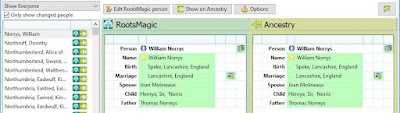
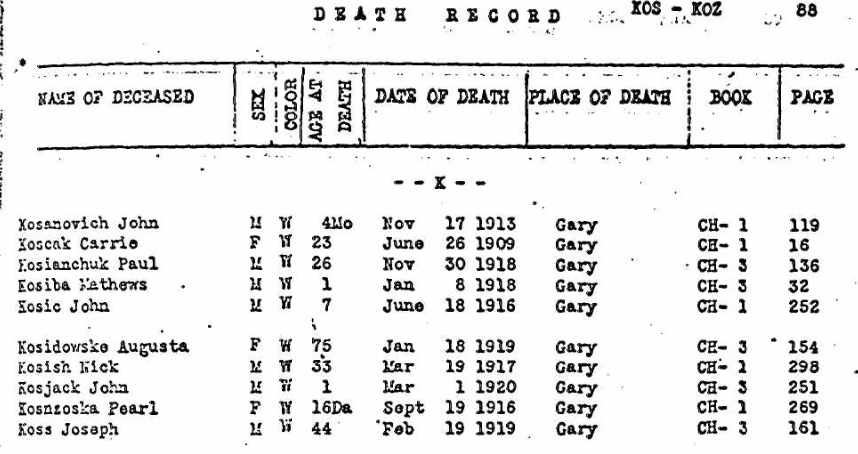
Although my tree is nowhere near as large as yours, I've also experienced frustration with synching between RM8 and Ancestry. Not at all as smooth as with RM7. Sigh.
ReplyDeleteThis is why I gave up on RM and using TreeShare - my tree is now in Family Historian and I make changes manually. Ancestry is my sand box tree - I only add to FH once I'm sure.
ReplyDeleteWhile sync/TreeShare seems like a great idea, it depends on both sides working perfectly - Ancestry constantly seems to tinker, and RM has other issues the developers need to work on. From what I've seen on FTM groups, sync issues abound there as well.