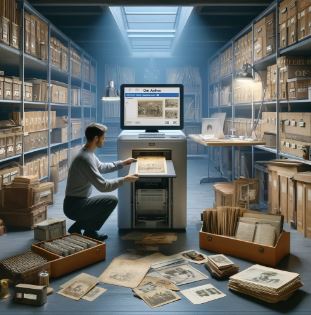|
AI Generated
|
I've been blogging alot about AI and genealogy and today I'd like to introduce you to some tools that can help you get the most out of AI and your research.
Enter GPTs! GPT is the acronym for Generative Pre Trained Transformers. All that means is this is a tech way to communicate with artificial intelligence. Other terms that are sometimes used instead of GPT are bots, assistants, and agents.
You've been using bots for several years though you probably didn't know it. When you are on a website for your bank or credit card company and can't find the info you want, you may have clicked on the Chat box. You typed in your question and hopefully, got the information you requested. If not, it usually directs you to a human.
Enter chat boxes for genealogy! The recent class that I completed on AI through the National Genealogical Society tasked us with creating GPTs for genealogy. Here are my favorites through open.ai:
GenealogyAtHeart - Yes, I created this and I'm shamelessly listing this as my favorite because I have linked it to my website. This means that all the useful hints, heartwarming stories, and recommendations to get the most out of your genealogy can be quickly accessed by you on open.ai. Yes, I do have a search box on my website but the search box will only find the terms I've entered into it. Through ChatGPT's Genealogy At Heart you can find EVERYTHING I've entered. Side note: If we share an ancestor you'll be able to find everything I've written about the individual quickly and in a summary format. If we don't share a relative, you can still find all the hints, helpful links, and recommendations I've made in the over 500 blogs I've posted in the last 9 plus years! Have a brick wall? Need help in planning a project? Thinking of planning a genealogy research trip and don't know where to begin? This GPT is for you!
DeKalb County, Indiana Resources - Okay, I get it! Most of you don't have any interest in DeKalb County, Indiana but I am the county genealogist so this is very important for those people who do need this resource. I created this GPT for those folks.
I'm working on a census GPT for U.S. federal census records. Hopefully, that will be available for you your use soon. This will help you access quickly the enumerator directions, dates of the census, compare quickly census results from decade to decade, and so on.
I am not the only person creating genealogy GPTs so here are my other favorites from colleagues:
Diagrams: Show Me - for creating mind maps or showing relationship commonalities with Venn Diagrams, this is the way to go! It is a little slow so be patient. Not so good for creating a family tree.
Genealogy Eyes: Designed by Steve Little, NGS AI Director, this is an awesome one for you to try if you have a picture of a tombstone you are having trouble deciphering or an older family pic you need more info about, such as time period or event. MyHeritage does offer something similar but I've found Genealogy Eyes to provide more info and be more accurate (I always try something with AI that I already know the answer for first, to test for accuracy).
GPTs aren't just about genealogy. I've created one for native plants, Native Green Thumb, which is another passion I have. Remember that old commercial that repeated, "There's an ap for that!" Well, GPTs are the new aps. Everyday more and more are being developed.
Have an idea for one that hasn't been created? It's simple to do as AI will help you formalize your thoughts. Just log onto ChatGPT. Click "ExploreGPTs and on the upper right side, click the green +Create box. It defaults to Create which is the simple way; it's like computer coding in English. If you are a techie than by all means select Configure. Under Create, give the AI your thoughts in the Message GPT Builder and press enter. It will ask you questions and you provide your thoughtful responses. Don't like what it created? No worries, you can delete it. Want only family and friends to see it? Just select the link option when saving. You can then share the link with them. Or, you can have the link publicly visible to everyone or just yourself.
Want to find more GPTs that can be useful for you? Click "Explore GPTs" and in the "Search public GPTs" type what you're looking for. It will save your favorites on the bar on the left so you can refer to them quickly anytime. I'm working on one now to help analyze U.S. federal census records quickly.
Please let me know if you see a problem with Genealogy At Heart or DeKalb County, Indiana Resources. Email me at genealogyatheart@gmail.com.